What’s this?
Butler offers a set of REST API endpoints. While these endpoints are tested for stability and correct functionality as part of each release, it’s always good practice to only enable the endpoints really needed.
Thus, individual endpoints of Butler’s API can be turned on or off in the main config file.
Configuring the REST API
Butler:
...
...
restServerConfig:
enable: false # Should Butler's REST API be started? Must be true if *any* API endpoints are to be used.
serverHost: <FQDN or IP (or localhost) of server where Butler is running> # Use 0.0.0.0 to listen on all network interfaces (e.g. when running in Docker!).
serverPort: 8080 # Port where Butler's REST is available. Any free port on the server where Butler is running can bse used.
backgroundServerPort: 8081
Ports used by Butler
Butler exposes its REST API on a TCP port defined in the Butler.restServerConfig.serverPort setting in the config file.
Similarly, the host name Butler listens at is defined by the Butler.restServerConfig.serverHost setting. This would typically be the IP number, host name or fully qualified domain name of the computer where Butler is running.
Note that Butler uses two ports for its REST API: One external facing port and one used internally. Both must be dedicated to Butler on the computer where Butler is running.
Using two ports (one external facing and one internal) is not ideal, but it was an easy yet stable way of solving some technical challenges around Butler’s use of the X-HTTP-Method-Override HTTP header.
Just make sure that the two settings Butler.restServerConfig.serverPort and Butler.restServerConfig.backgroundServerPort aren’t the same and aren’t already in use, and all should be fine.
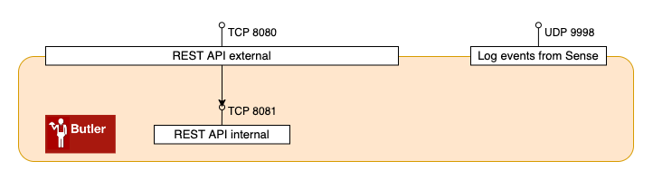
Ports used by Butler
Rate limiting the REST API
Butler’s REST API can be rate limited to prevent abuse.
Rate limiting is configured by the --api-rate-limit command line parameter when starting Butler.
The parameter takes a single integer value, which is the number of API calls allowed per minute.
Set to 0 to disable rate limiting.
Enabling individual API endpoints
Each enabled endpoint will result in Butler using more memory and CPU. Thus only enable the endpoints that are needed.
Endpoint specific settings
In some cases some extra configuration is needed to make an API endpoint function properly.
This information is configured in the Butler.restServerEndpointsConfig section in the config file.
Settings in config file
---
Butler:
...
...
# Enable/disable individual REST API endpoints. Set config item below to true to enable that endpoint.
restServerEndpointsEnable:
apiListEnbledEndpoints: false
base62ToBase16: false
base16ToBase62: false
butlerping: false
createDir: false
createDirQVD: false
fileDelete: false
fileMove: false
fileCopy: false
keyValueStore: false
mqttPublishMessage: false
newRelic:
postNewRelicMetric: false
postNewRelicEvent: false
scheduler:
createNewSchedule: false
getSchedule: false
getScheduleStatusAll: false
updateSchedule: false
deleteSchedule: false
startSchedule: false
stopSchedule: false
senseAppReload: false
senseAppDump: false
senseListApps: false
senseStartTask: false
slackPostMessage: false
restServerEndpointsConfig:
newRelic:
postNewRelicMetric: # Setings used by post metric to New Relic API endpoint
destinationAccount:
- First NR account
- Second NR account
# As of this writing the valid options are
# https://insights-collector.eu01.nr-data.net/metric/v1
# https://insights-collector.newrelic.com/metric/v1
url: https://insights-collector.eu01.nr-data.net/metric/v1
header: # Custom http headers
- name: X-My-Header
value: Header value
attribute:
static: # Static attributes/dimensions to attach to the metrics data sent to New Relic.
- name: env
value: prod
postNewRelicEvent: # Setings used by post event to New Relic API endpoint
destinationAccount:
- First NR account
- Second NR account
# Note that the URL path should *not* be included in the url setting below!
# As of this writing the valid options are
# https://insights-collector.eu01.nr-data.net
# https://insights-collector.newrelic.com
url: https://insights-collector.eu01.nr-data.net/
header: # Custom http headers
- name: X-My-Header
value: Header value
attribute:
static: # Static attributes/dimensions to attach to the metrics data sent to New Relic.
- name: env
value: prod
...
...