What's this?
Reload failure/abort events can be forwarded to Signl4, where they become incidents that are tracked, (maybe) escalated and eventually (hopefully!) closed.
Example here.
How it works
Signl4 exposes webhooks through which incidents can be created. The Butler.incidentTool.signl4.url is used to specify this webhook.
To use Butler with Signl4 you must first create a Signl4 team. Then note the secret key for that team:
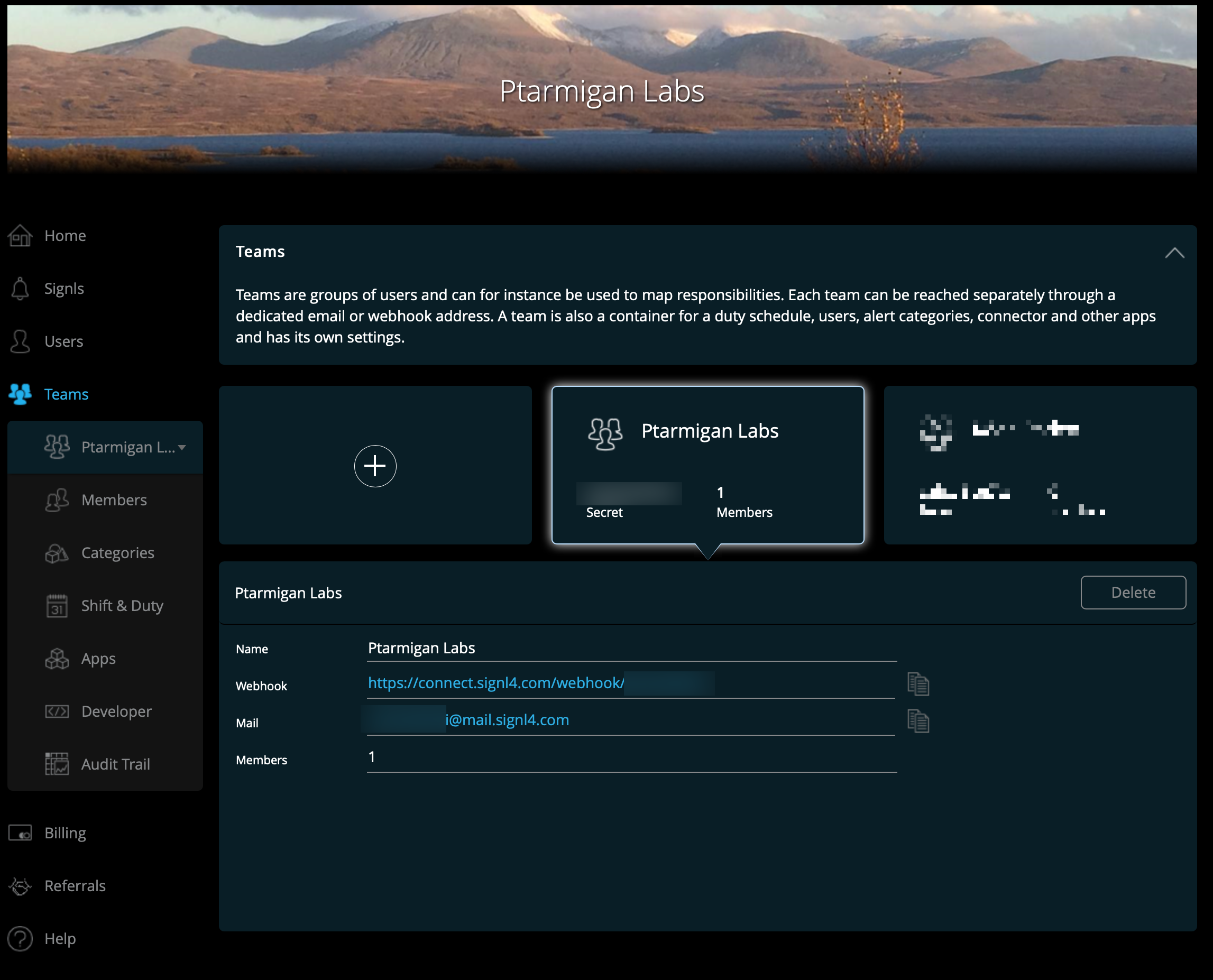
Signl4 team config
More info about the webhooks can be found in Signl4's developer docs.
Settings in config file
yaml
---
Butler:
...
...
# Incident management tools integration
# Used to trigger incidents in these tools when task reloads fail or are aborted
incidentTool:
signl4:
enable: false # Enable/disable Signl4 integration as a whole
url: https://connect.signl4.com/webhook/abcde12345
reloadTaskFailure:
enable: false # Enable/disable reload failed handling in Signl4
rateLimit: 15 # Min seconds between emails for a given taskID. Defaults to 5 minutes
serviceName: Qlik Sense # Signl4 "service name" to use
severity: 1 # Signl4 severity level for failed reloads
reloadTaskAborted:
enable: false # Enable/disable reload aborted handling in Signl4
rateLimit: 15 # Min seconds between emails for a given taskID. Defaults to 5 minutes
serviceName: Qlik Sense # Signl4 "service name" to use
severity: 10 # Signl4 severity level for aborted reloads
...
...