What's this?
These config settings are specific to the MQTT alert destination.
They are used in addition to the general Windows Service monitoring settings in Butler.serviceMonitor.
How it works
All settings are found in the Butler.mqttConfig section of the config file.
Butler will send two kinds of MQTT messages:
- A state message indicating that a service has changed its state, for example from
RUNNINGtoSTOPPED.- When a service stops or starts, Butler will send a message to the topic defined in
Butler.mqttConfig.serviceStoppedTopic, with/<hostname>/<serviceName>appended to the topic. The payload will be a JSON with information about the service (name, display name, current state, previous state, dependencies, EXE path etc.).) - When a service starts the same thing happens, but the base topic used is defined in
Butler.mqttConfig.serviceStartedTopic.
- When a service stops or starts, Butler will send a message to the topic defined in
- A message containing the current state of a service. These messages are sent when Butler starts up and when the state of a service changes.
- The base MQTT topic for these messages are defined in the
Butler.mqttConfig.serviceStateTopicsetting. To this topic, Butler will append/<hostname>/<serviceName>before sending the message. - These messages are sent every time Butler checks the status of the Windows services, i.e. every
Butler.serviceMonitor.frequencyseconds. - The MQTT message will be sent as a JSON with information about the service (name, display name, current state, dependencies, EXE path etc.).
- The base MQTT topic for these messages are defined in the
A few MQTT message can look like this when viewed in MQTT Explorer:
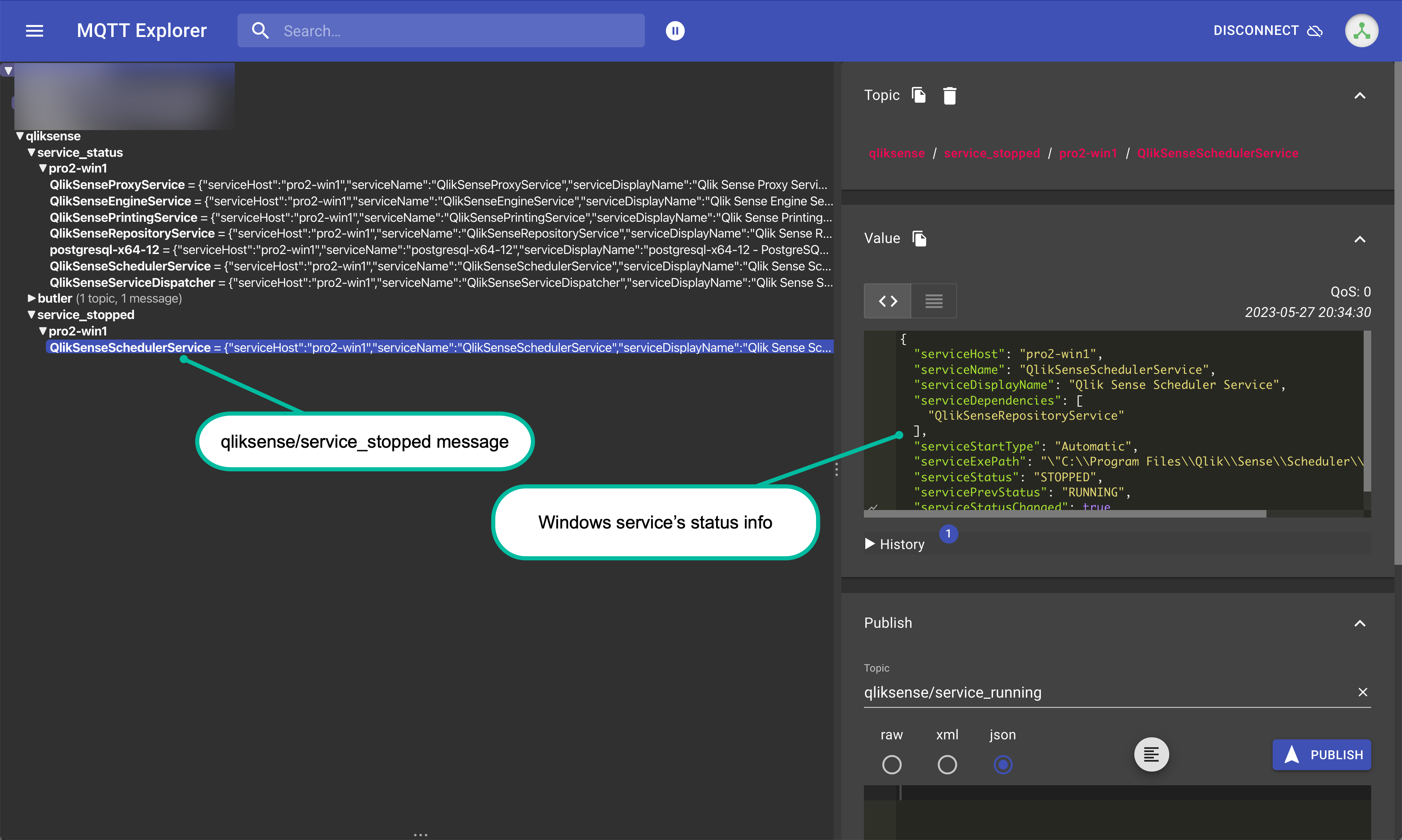
'MQTT messages related to Windows services'
Settings in config file
yaml
---
Butler:
...
...
mqttConfig:
enable: false # Should Qlik Sense events be forwarded as MQTT messages?
brokerHost: <FQDN or IP of MQTT server>
brokerPort: 1883
serviceRunningTopic: qliksense/service_running
serviceStoppedTopic: qliksense/service_stopped
serviceStatusTopic: qliksense/service_status
...
...