Flexible scheduling of Sense reload tasks
There are many ways to call REST APIs. In this page curl is used, but the same tests can be done using Paw, Postman and by using the REST connector from within Qlik Sense load scripts.
All the examples assume Butler is exposing it’s API on 192.168.1.168:8080.
List all defined schedules
Looks like there is currently one schedule:
➜ ~ curl "http://192.168.1.168:8080/v4/schedules" | json_pp
% Total % Received % Xferd Average Speed Time Time Time Current
Dload Upload Total Spent Left Speed
100 306 100 306 0 0 16498 0 --:--:-- --:--:-- --:--:-- 20400
[
{
"created" : "2021-10-08T07:24:38.373Z",
"cronSchedule" : "* */2 * * *",
"id" : "3702cec1-b6c8-463e-bda3-58d6a94dd9ac",
"lastKnownState" : "started",
"name" : "Every 2 hours",
"qlikSenseTaskId" : "0fe447a9-ba1f-44a9-ac23-68c3a1d88d8b",
"startupState" : "started",
"tags" : [
"tag 3",
"abc 123 åäö"
],
"timezone" : "Europe/London"
}
]
➜ ~
Get a specific schedule
Let’s try to get a schedule that doesn’t exist:
➜ ~ curl "http://192.168.1.168:8080/v4/schedules?id=Manually-added-schedule-1" | json_pp
% Total % Received % Xferd Average Speed Time Time Time Current
Dload Upload Total Spent Left Speed
100 117 100 117 0 0 14563 0 --:--:-- --:--:-- --:--:-- 29250
{
"error" : "Bad Request",
"message" : "REST SCHEDULER: Schedule ID Manually-added-schedule-1 not found.",
"statusCode" : 400
}
➜ ~
Here’s a schedule that does exist (as per the API call above):
➜ ~ curl "http://192.168.1.168:8080/v4/schedules?id=3702cec1-b6c8-463e-bda3-58d6a94dd9ac" | json_pp
% Total % Received % Xferd Average Speed Time Time Time Current
Dload Upload Total Spent Left Speed
100 354 100 354 0 0 50499 0 --:--:-- --:--:-- --:--:-- 115k
{
"created" : "2021-10-08T07:24:38.373Z",
"cronSchedule" : "* */2 * * *",
"id" : "3702cec1-b6c8-463e-bda3-58d6a94dd9ac",
"lastKnownState" : "started",
"name" : "Every 2 hours",
"qlikSenseTaskId" : "0fe447a9-ba1f-44a9-ac23-68c3a1d88d8b",
"startupState" : "started",
"tags" : [
"tag 3",
"abc 123 åäö"
],
"timezone" : "Europe/London"
}
➜ ~
Add new schedule
Note how we get back information about the newly created schedule. It’s the same data that was sent to the API method, with the addition of schedule id, created timestamp and last known state.
➜ ~ curl -X "POST" "http://192.168.1.168:8080/v4/schedules" -H 'Content-Type: application/json' -d $'{
"timezone": "Europe/Stockholm",
"tags": [
"tag 1",
"abc 123 åäö"
],
"qlikSenseTaskId": "0fe447a9-ba1f-44a9-ac23-68c3a1d88d8b",
"name": "Every 5 sec",
"cronSchedule": "*/5 * * * * *",
"startupState": "started"
}' | json_pp
% Total % Received % Xferd Average Speed Time Time Time Current
Dload Upload Total Spent Left Speed
100 544 100 307 100 237 21470 16574 --:--:-- --:--:-- --:--:-- 49454
{
"created" : "2021-10-27T05:15:28.580Z",
"cronSchedule" : "*/5 * * * * *",
"id" : "b028d0a2-7116-41bf-b15a-4f01bd126464",
"lastKnownState" : "started",
"name" : "Every 5 sec",
"qlikSenseTaskId" : "0fe447a9-ba1f-44a9-ac23-68c3a1d88d8b",
"startupState" : "started",
"tags" : [
"tag 1",
"abc 123 åäö"
],
"timezone" : "Europe/Stockholm"
}
➜ ~
Looking in the Butler logs we see that the every-5-seconds schedule with an ID ending in …a300 indeed fires every 5 seconds:
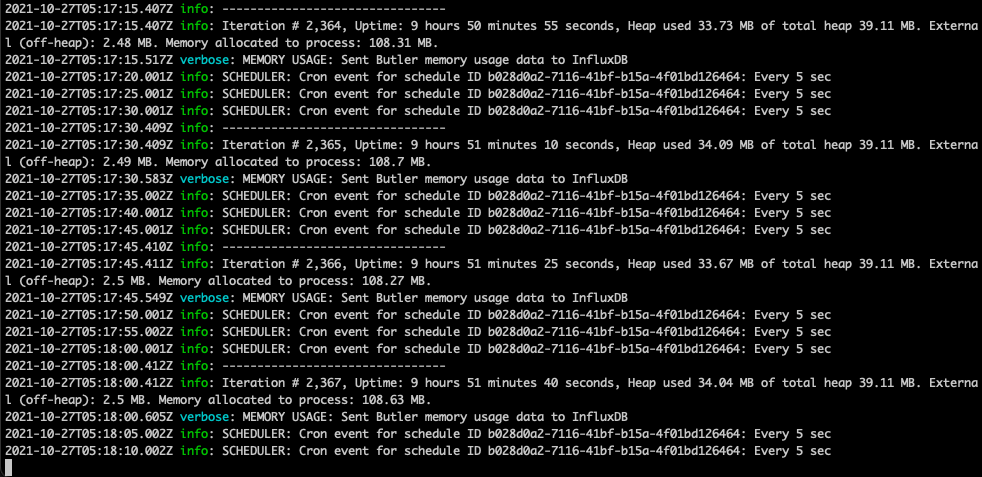
Starting and stopping a schedule
Let’s stop the schedule we just created:
➜ ~ curl -X "PUT" "http://192.168.1.168:8080/v4/schedules/b028d0a2-7116-41bf-b15a-4f01bd126464/stop" | json_pp
% Total % Received % Xferd Average Speed Time Time Time Current
Dload Upload Total Spent Left Speed
100 2 100 2 0 0 246 0 --:--:-- --:--:-- --:--:-- 500
{}
➜ ~
If we get info about this schedule, it should have lastKnownState=stopped… Let’s verify.
➜ ~ curl "http://192.168.1.168:8080/v4/schedules?id=fb9b16f1-e2cf-4291-8036-24ef90efa300" | json_pp
% Total % Received % Xferd Average Speed Time Time Time Current
Dload Upload Total Spent Left Speed
100 307 100 307 0 0 99k 0 --:--:-- --:--:-- --:--:-- 99k
{
"created" : "2020-10-16T15:23:36.957Z",
"cronSchedule" : "*/5 * * * * *",
"id" : "fb9b16f1-e2cf-4291-8036-24ef90efa300",
"lastKnownState" : "stopped",
"name" : "Every 5 sec",
"qlikSenseTaskId" : "0fe447a9-ba1f-44a9-ac23-68c3a1d88d8b",
"startupState" : "started",
"tags" : [
"tag 1",
"abc 123 åäö"
],
"timezone" : "Europe/Stockholm"
}
➜ ~
Great!
As a final step, let’s start the schedule again, as well as verifying it was successfully started:
➜ ~ curl -X "PUT" "http://192.168.1.168:8080/v4/schedules/fb9b16f1-e2cf-4291-8036-24ef90efa300/start" | json_pp
% Total % Received % Xferd Average Speed Time Time Time Current
Dload Upload Total Spent Left Speed
100 309 100 309 0 0 77250 0 --:--:-- --:--:-- --:--:-- 77250
[
{
"created" : "2020-10-16T15:23:36.957Z",
"cronSchedule" : "*/5 * * * * *",
"id" : "fb9b16f1-e2cf-4291-8036-24ef90efa300",
"lastKnownState" : "started",
"name" : "Every 5 sec",
"qlikSenseTaskId" : "0fe447a9-ba1f-44a9-ac23-68c3a1d88d8b",
"startupState" : "started",
"tags" : [
"tag 1",
"abc 123 åäö"
],
"timezone" : "Europe/Stockholm"
}
]
➜ ~ curl "http://192.168.1.168:8080/v4/schedules?id=fb9b16f1-e2cf-4291-8036-24ef90efa300" | json_pp
% Total % Received % Xferd Average Speed Time Time Time Current
Dload Upload Total Spent Left Speed
100 307 100 307 0 0 149k 0 --:--:-- --:--:-- --:--:-- 149k
{
"created" : "2020-10-16T15:23:36.957Z",
"cronSchedule" : "*/5 * * * * *",
"id" : "fb9b16f1-e2cf-4291-8036-24ef90efa300",
"lastKnownState" : "started",
"name" : "Every 5 sec",
"qlikSenseTaskId" : "0fe447a9-ba1f-44a9-ac23-68c3a1d88d8b",
"startupState" : "started",
"tags" : [
"tag 1",
"abc 123 åäö"
],
"timezone" : "Europe/Stockholm"
}
➜ ~
All good!