Post message to Slack
Demo app showing how to post message to Slack from Qlik Sense load script.
Load script
Assuming the .qvs helper subs are used, only one line of script is needed to send a Slack message:
// -------------------------------------------
// Post message to Slack
// -------------------------------------------
// Post a basic message to Slack
Call PostToSlack('#general', 'Butler the Bot', '👽 Greetings, we come in peace.' , ':ghost:')
Note how emojis can be used in the message and a message specific icon can be used (":ghost:" above).
The Slack message looks like this:
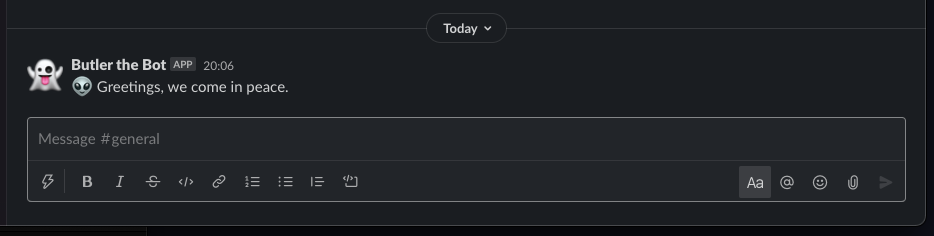
The demo app is available in the GitHub repository.