Overview
Butler makes it both easier to develop Qlik Sense apps and run client-managed Qlik Sense clusters.
This page gives you the general steps to get started with Butler.
It also explains how Butler relates to and uses other tools and services.
Getting started: 1-2-3
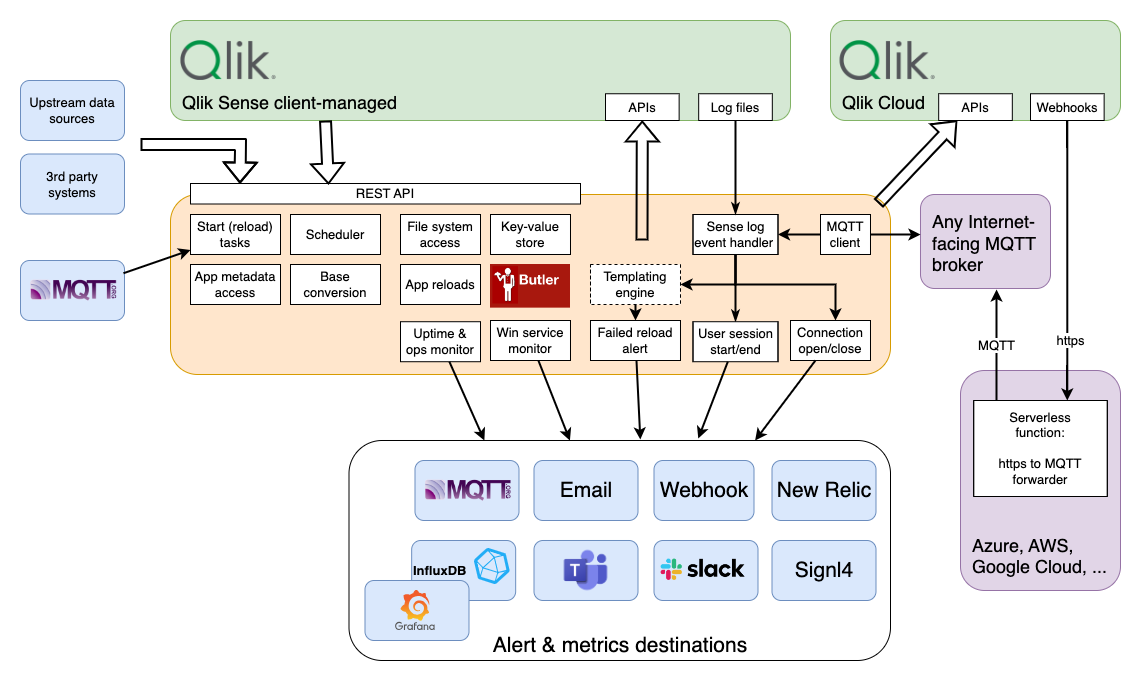
The main components of Butler are outlined in the system diagram above.
Remember!
Individual parts of Butler can be enabled/disabled in the main config file.
If you’re unsure what each REST API endpoint does, the API docs is the place to check.
1. Installation
Follow the installation instructions - they will guide through the setup process, including requirements and customization.
2. Setup
Once everything is installed you need to edit the configuration file to suit your specific needs.
3. Try it out!
Feel free to browse through the concepts and examples to get an understanding of how to use Butler.